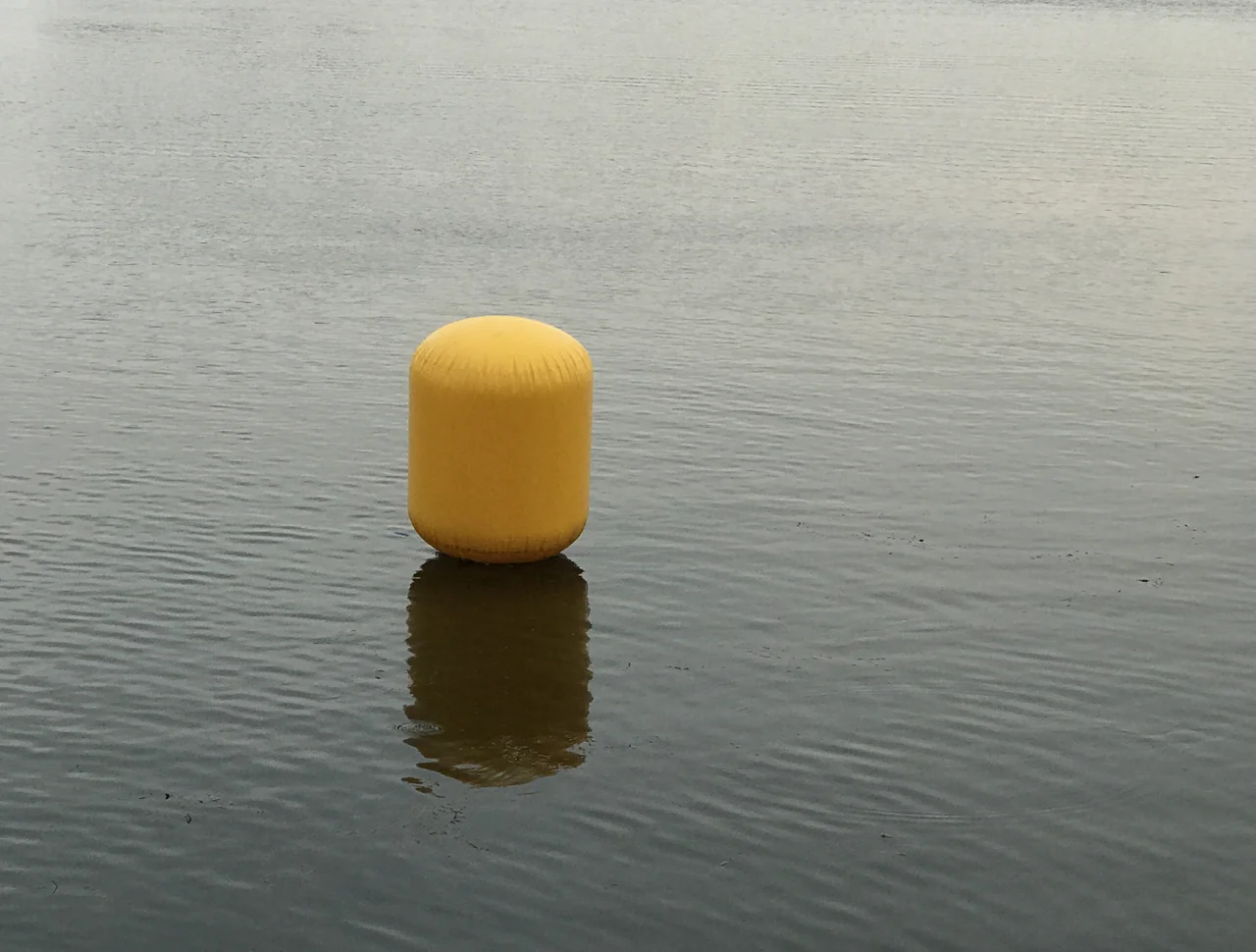Background
My main machine for photo editing is a Mid 2011 iMac which is getting a bit slow to say the least despite having been retrofitted with an SSD since 2012. When you find your 2013 MacBook Air is faster in Lightroom and you spend a lot of time staring at a "Loading" spinner you know it's time to upgrade.
Ever since Apple introduced the 5K iMac I knew this would be the route. However, I decided to wait for it to be released with Intel's latest Skylake processor which happened this October. A week or so ago, I had everything configured the way I wanted it on Apple's website and hovered over the "order" button... and then wavered. Since I couldn't decide between the 2GB and 4GB version of the graphics card I decided to read up on it to see if the 4GB option was really worth $300 more.
And that was the moment that I started asking myself "Can I live with Windows 10?" and "Can I live with a 4K display, and can I find one that satisfies my requirements?" The answer to both of those questions is actually "Yes!".
PC parts picking
I'm no stranger to putting together a PC, having tinkered with computers and electronics since I was a kid and having built my own PCs up until I got the iMac in 2011. So I started reading up on what to buy in order to get equivalent or better performance for the same or less money. I already knew I wanted a nice looking case and a large 4K monitor with a wide color gamut, which means Adobe RGB or DCI P3. Here is what I finally came up with:
- Case: Fractal Design Node 804
- Motherboard: Asus Maximus VIII Gene (Micro ATX)
- CPU: Intel Core i7 6700k 4 GHz
- RAM: 16GB DDR4
- SSD: Samsung 950 Pro 256 GB M.2
- Graphics card: Sapphire Radeon R9 390 8GB
- PSU: Corsair RM750i
- Cooling solution: NZXT Kraken X61
- Mouse: Logitech MX Master
- OS: Windows 10 Pro
- Monitor: Dell UltraSharp UP3216Q
The price for this kit ends up just about the same what I would have paid for a 5K iMac with 8GB RAM, 2 GB graphics, and 256GB SSD, and quite a lot cheaper than the top tier graphics option. In that case, the iMac would still be gimped by its use of a mobile graphics solution.
Case
I settled on the Node 804 from Fractal Design after looking all over for a nicely designed mATX case, preferably without conventional external 5.25" bays. My first intention was actually to go mini ITX, but these boards are a bit too restricted for my taste and I would forego a lot of expandability by getting one. I also explored conventional ATX options, but almost all of those cases are pretty conservative designs that I felt were too large. Enter micro ATX, the board size that sits comfortably in between ATX and mini ITX. Smaller than a regular ATX board, there is still room for dual graphics cards and 4 RAM slots.
With that settled I had 3 cases to choose from. The very nice looking but cramped BitFenix Prodigy, the cubic Fractal Design Node 804, and the Raijintek Styx. Most other mATX cases are either too ugly for me to consider or too conventional in their design, with visible drive bays like something out of the 1990s.
After reading a ton of reviews the Styx was ruled out because I felt its quality was questionable, it was a bit too small and it was only sold by one reseller. The Prodigy was also finally ruled out because of size constraints and problems with cable routing.
CPU
The CPU choice wasn't really hard as I wanted the same CPU that's in the top end iMac, the Skylake i7. This chip is pretty hard to get but I got lucky and found one available which I immediately snagged.
You could argue that I should have gone for the 6 core Haswell, but that would put me behind not only in CPU technology but also in the chipset.
RAM
For the iMac I had to go with the lowest possible amount (8GB) and upgrade myself later since Apple charges a steep premium to add memory. Building my own machine I had no such constraints and I settled on 16GB in a 2x8GB configuration, leaving 2 slots open for upgrades.
SSD
My original intention was to go for a 512GB Samsung 850 drive, but after checking drive speeds and reading some reviews I ended up going with the 950 Pro at half that size instead. The 950 Pro is so much faster (it has some 5x the read speed of the Evo) that it was a no-brainer.
Storage wise, this computer will not have any spinning disks at all and will be all SSD. I have an Intel 80GB SSD that I don't use that will start the collection of added storage and there is plenty of room in the case.
Graphics card
Yet another hard-to-decide item, I had initially selected the GeForce GTX 970 to handle graphics. I then read up on the various options and it turned out that the Radeon R9 390 was much better. Not only did it have better performance and more memory, but it was also cheaper as well. Its only drawbaks were that it lacked HDMI 2.0 and used more power. Since the Dell monitor has a DisplayPort connection the lack of HDMI is not an issue and I can handle the additional power use. I sort of figured the extra memory (it has some 8 GB of GDDR5 RAM) would be useful when running 4K content and also for general compute tasks like Lightroom and Photoshop.
It does seem like there is a bunch of new AMD offerings in the pipeline for 2016 so I decided to go for a card that provided decent performance for the money with an eye towards a possible early replacement. This was the Sapphire Radeon R9 390 Nitro which sold for a very reasonable price, got generally good reviews and wasn't too loud.
PSU
After reading some reviews I decided to go for a high quality semi-passive unit, the Corsair 750i. This is a 750W unit with a "Gold" efficiency rating, low noise and high quality components.
CPU Cooling
I finally ended up selecting an all-in-one water cooling system, the NZXT Kraken X61. While air coolers are cheaper and usually quieter, I really don't like putting a 1kg+ lump of metal on my motherboard. The EE in me just screams "NO!!!" to subjecting a PCB to a shearing load like that..
After reading up on a few offerings from Corsair and NZXT I ended up going with the Kraken. While the Corsair H110i GT was cheaper the Kraken seemed a little bit quieter, a bit more efficient and a better fit in the Node 840 case.
Monitor
Since I wasn't getting a 5K iMac, I wanted something that would come close both in terms of resolution, size, panel quality and color gamut. Most monitors fail in one of these points. If you want something that fulfills all of these requirements, be prepared to pay a premium over what most people would settle for. I wanted at least 27", 4K, IPS or equivalent panel and full Adobe RGB and/or DCI P3 coverage. There are many excellent sRGB monitors available, which perhaps would suffice, but since I wanted something that could really take on the iMac I wanted to go wide gamut.
Enter the pretty much brand new Dell UltraSharp UP3216Q. This beast of a monitor has a 31.5" 4K IPS panel with 99.5% Adobe RGB coverage and 87% DCI P3 coverage. At 6 ms response time it's not a gaming monitor, but as my main use is photo and video editing it'll fit the bill perfectly as an iMac killer, especially when driven by a much more capable graphics card than the laptop hardware that's in the Apple machine.
I've only heard good things about the Logitech MX Master, so that was a no-brainer. I also have a Logitech gaming keyboard sitting around that I'll return to service. This computer will not have any optical drive apart from me having to temporarily connect one from an old computer when installing Windows.
Speaking of which, I plan to put my free Windows 10 upgrade to use by installing Windows 7 Ultimate for which I have a license. Then I'll update that to Windows 10 and reformat with a clean install of W10 when it's activated. This approach takes some more time but I feel a clean install is probably better.
What to come
I plan to post photos and a build report in a later post as I get everything put together.